🔐 Connect Wallet to Log In
Log in to Mythpool using your wallet for decentralized identity authentication.
🏠 Step 1: Open the Mythpool Homepage
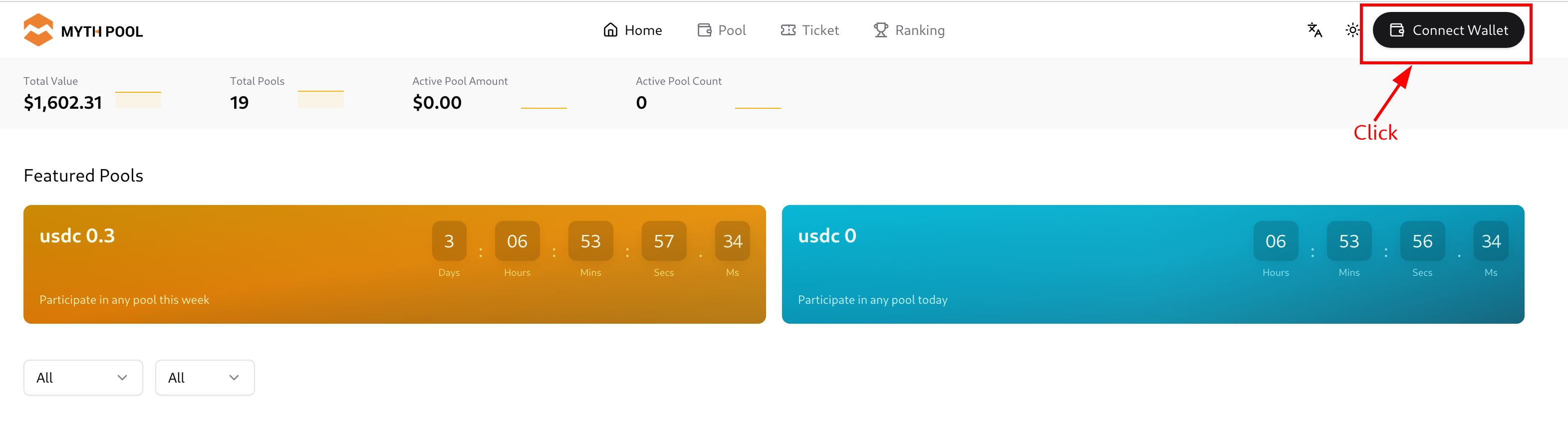
- Visit the Mythpool homepage and click the "Connect Wallet" button in the top right corner to begin the login process.
👛 Step 2: Choose Your Wallet
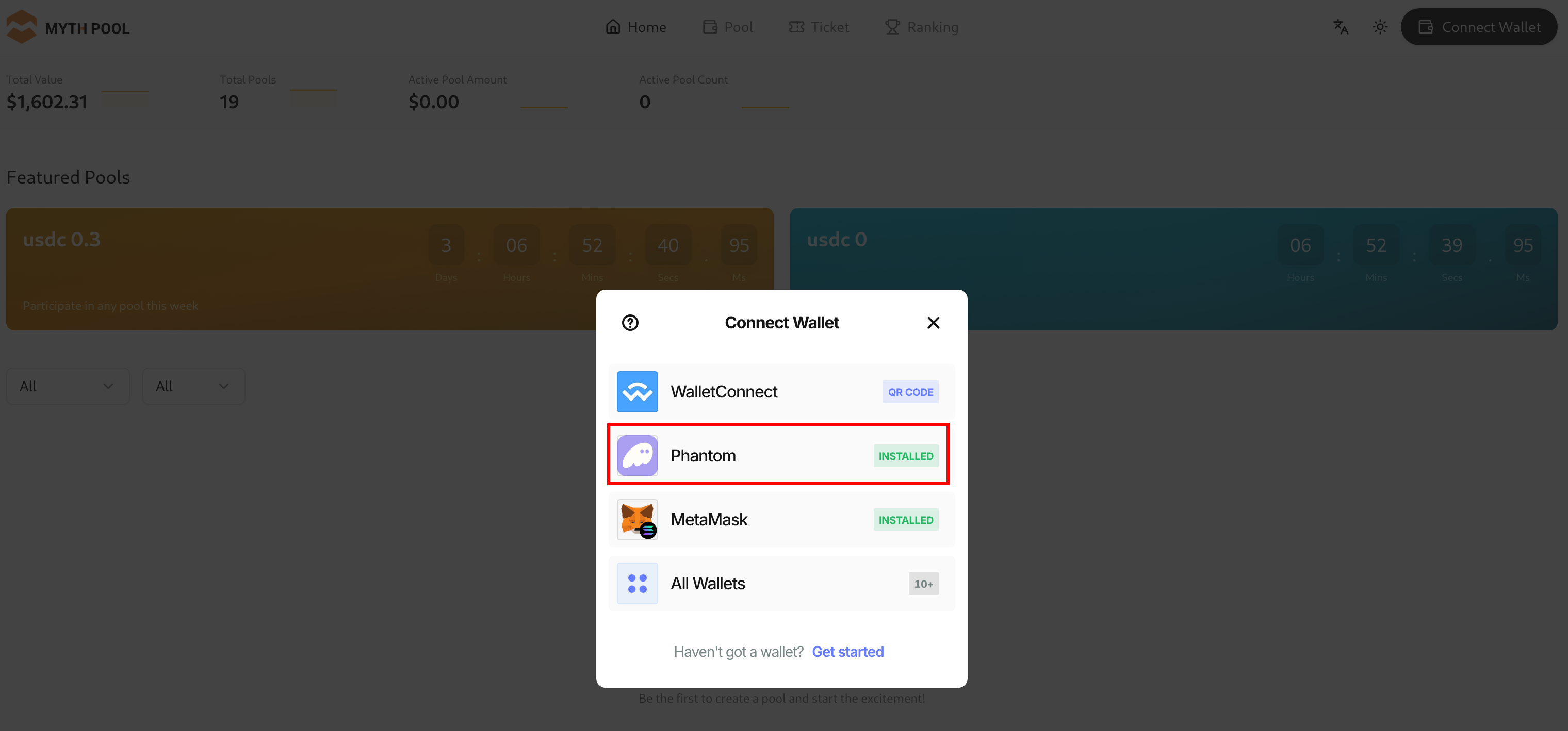
2. In the wallet selection popup, choose Phantom to proceed with the login.
If you haven’t installed Phantom yet, please download it from the official Phantom website.
✅ Step 3: Connect and Verify Signature
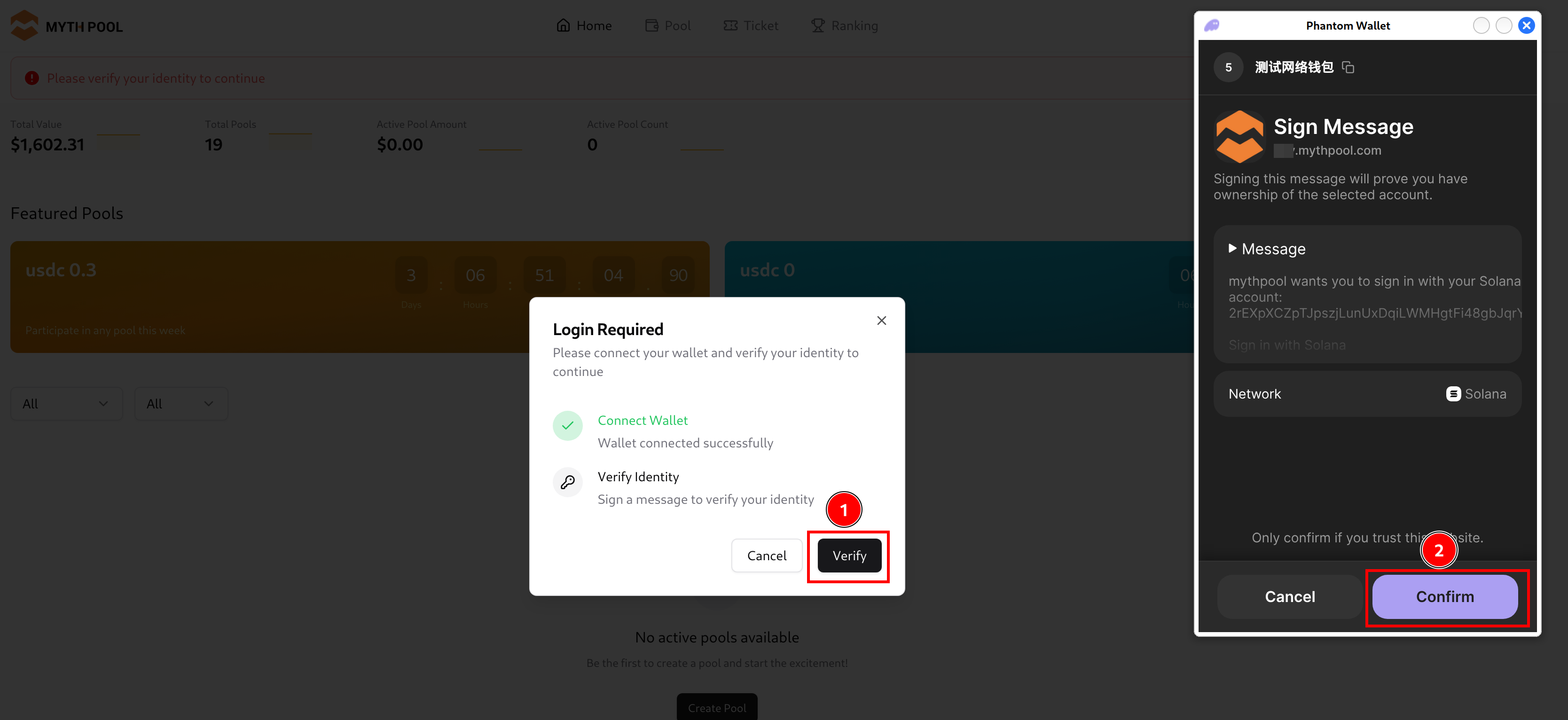
3. Click Connect to link your wallet, then click Verify to sign and confirm your identity.
✍️ The signature is used only to verify your identity. It does not authorize any transactions or access your funds.
❓ Frequently Asked Questions (FAQ)
💡 Q: Why do I need to verify a signature?
A: The signature confirms that you own the wallet address you're logging in with — no username or password required.
🔒 Q: Is signing secure?
A: Yes. Signing is a secure cryptographic process that does not expose your private key or approve any transactions.
